Announcement: Feature-based licensing now supported
March 22, 2019Our team has been hard at work to support additional licensing models based on feedback that we have received from customers. Accounts using the growth end enterprise tier can now configure LicenseSpring to unlock optional components or extensions of their software based on how the license has been configured. Feature-based licensing is useful for software vendors who have multiple configurations of the same application. Instead of configuring separate products and building separate binaries several versions of a title, a vendor can now configure a single product, and specify a feature code for each optional component. When the license is created (such as when an order is processed), the right license entitlements can be specified and included. Furthermore, features can be applied to the license at a later date, if the end user purchases them.
The Feature-based licensing model currently works in conjunction with the perpetual, time-limited, and subscription models.
Use-cases for feature-based software licensing:
There are two main use-cases where this license model can be helpful for software publishers license their software, many of which can have a significant impact on revenue:
- Licensing multiple editions of the same product.** If you have a lite, a standard, a pro, business, and enterprise editions of your software, you could use the same binary, and configure the license to unlock the appropriate components of your application depending on which features are associated with your license key, vastly simplifying your build process, license management, and maintenance.
- Managing plug-ins, add-ons, and extensions**. Instead of creating a separate product which would require a separate license for expansions to your application, you can use feature-based licensing to easily ensure and track which customer can install and use additional components to your application. This is a very popular model in gaming, where to work, an expansion pack often times requires the original game title to be licensed.
We recommend using feature-based licensing for the scenarios described above. LicenseSpring also offers upgrade management for software vendors looking to manage upgrades between applications.
Configuring Feature-based licensing through LicenseSpring:
Nothing changes when configuring a new product, since features are not added during the initial product configuration process. Instead, there is a new section underneath all existing products where the software publisher can specify feature sets.
To add features to a product:
- Step 1: go to Configure Products > All Products > Click on App name
- Step 2: scroll to "Product features" and click "Add product feature"
- Step 3: give a name to the feature set and specify a feature code. Note: you can change these values later
- Configure your end point to send the right feature code along with the product code when requesting to generate a license. The feature code will then be returned in the SDK, which can be used to control the state of the software application
Add feature-based licensing into your application to manage multiple versions, add-ons, and extensions more easily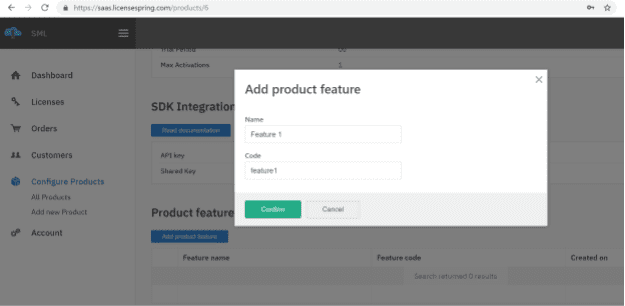
That's it! For a more detailed explanation on how to make feature-based licensing work on your application, please visit the LicenseSpring Documentation
If you are a software publisher and would like to request a demo of the feature-based licensing, or try out License Spring using a demo account, please fill out our contact form, and we will get in touch!
LicenseSpring is an Online License Management solution for software publishers. We enable implementation and tracking of flexible licensing models within your application, such as perpetual, feature-based, time-limited, or subscription licensing models. We provide SDKs for Windows, Mac and Linux applications, and integrate with popular Software E-commerce vendors such as FastSpring. Contact us for more information.
